micropython-by-example
A gentle introduction to Micropython using a ESP8266
Micropython (ESP8622) By Example
MicroPython is a lean and efficient implementation of the Python 3 programming language that includes a small subset of the Python standard library and is optimised to run on microcontrollers and in constrained environments.
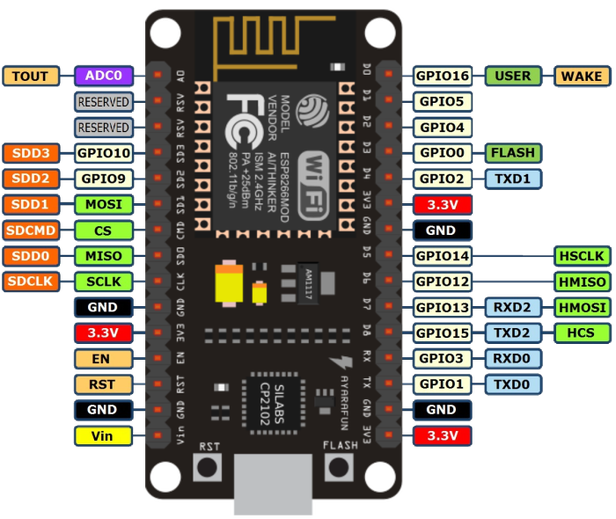
Prerequisites
Install Drivers and Identify COM port
Install the official nodemcu-devkit drivers for your OS.
Flashing the ESP8266 MCU
Firstly, erase the flash memory on the MCU. Memory is typically limited to a few megabytes.
esptool --port COM3 -c esp8266 --baud 460800 erase_flash
Write the firmware to the devices flash storage
esptool --port COM3 -c esp8266 --baud 460800 write_flash --flash_size=detect 0 esp8266-20180511-v1.9.4.bin
Connect to ESP8266 via Putty
Create a serial connection on your COM port with the correct baud rate:
- Serial Line: COM3
- Speed: 115200
A successful connection will yield a python REPL
MicroPython REPL
Run the following in the REPL to evaluate the device is working correctly:
from machine import Pin
# GPIO16 (D0) is the internal LED for NodeMCU
led_red = Pin(16, Pin.OUT)
# SETS the pin state to HIGH
led_blue.value(0)
# SETS the pin state to LOW
led_blue.value(1)
Copying files to the Flash Storage
To use ampy directly, you will need to run pipenv install and pipenv shell.
List all files within flash storage:
ampy -d 0.5 -p COM3 ls
Read the contents of a file from flash storage:
ampy -d 0.5 -p COM3 get boot.py
Copy file to flash storage at the root directory:
ampy -d 0.5 -p COM3 put examples/blink.py
Remove file from flash storage:
ampy -d 0.5 -p COM3 rm blink.py
Running a program on device boot
boot.py will run as a precursor to main.py. Creating a main.py will run every time the device is powered on.
touch main.py
# add contents to main.py
ampy -d 0.5 -p COM3 put main.py
Development
Select your favorite IDE or editor for Python and develop your project. Once you are ready to run the code on a ESP8266, you can use uPyCraft to easily copy across the files to the device and open a REPL.
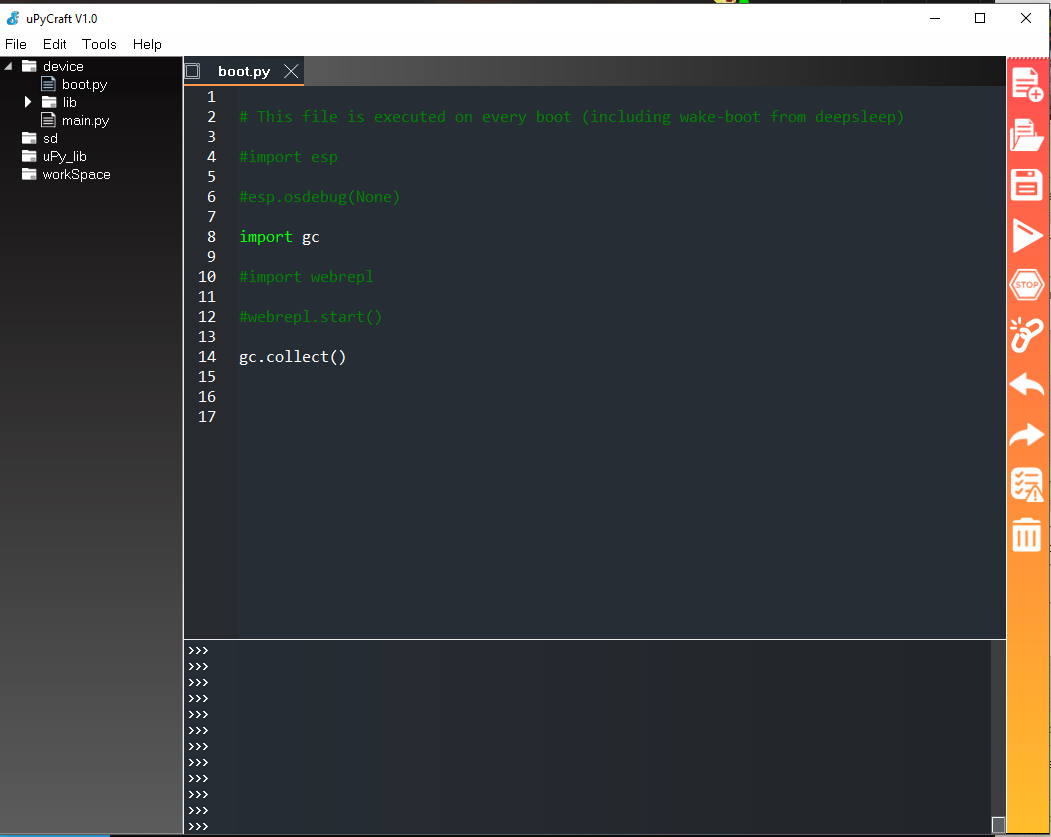
Resources
Maintainer
If you want to contact me, check out my twitter account, find me on #apoclyps.